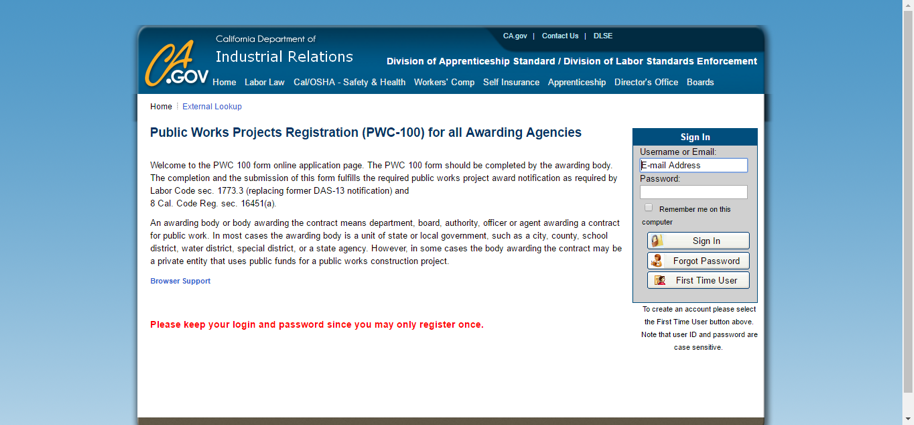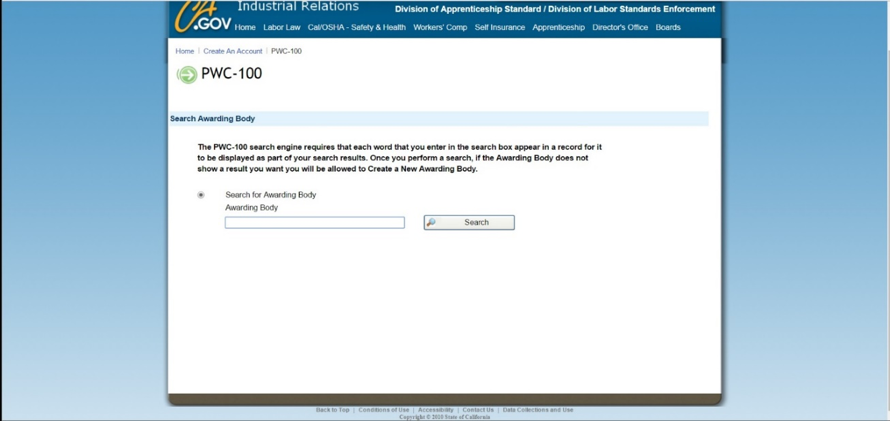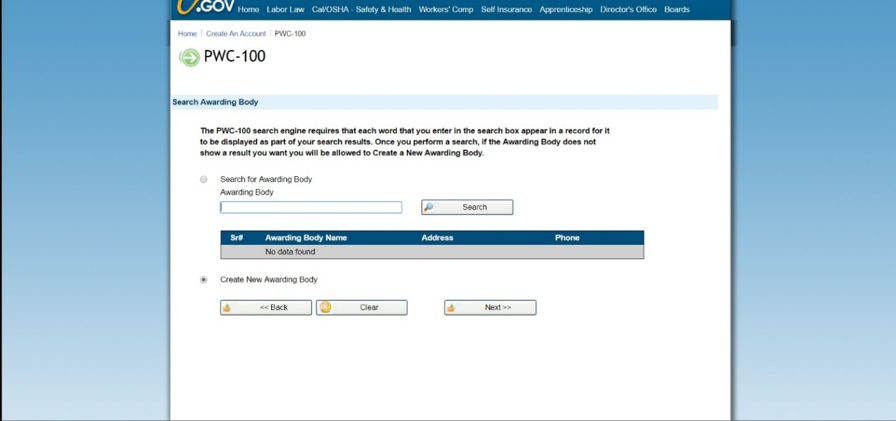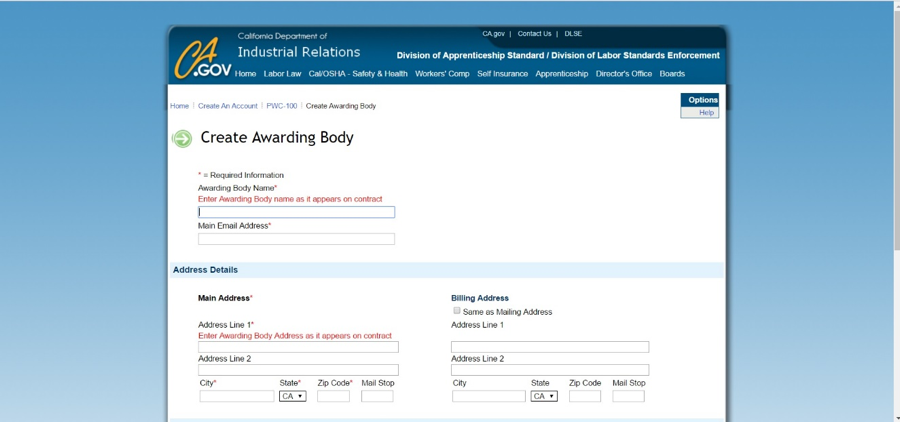Purpose
To register with the DIR as an Awarding Body. An awarding body can be an agency of the State, county, city, school or special district awarding a contract for a public works project. Entities must register as an Awarding Body in order to submit the Public Works Project Registration (PWC-100). Once the DLSE approves the “Awarding Body’s” application, a link will be sent to the contact name of the said Awarding Body to register public works projects. The awarding body is responsible for completing the registration process with the State of California Department of Industrial Relations (“DIR”).
Instructions
Noted below are the instructions required to register as an “Awarding Body.”